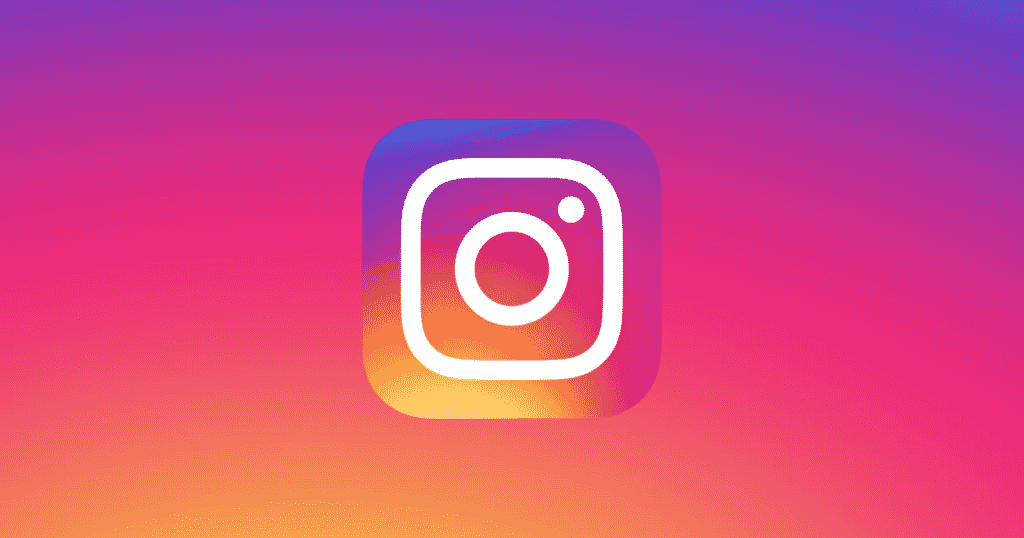With so many social media platforms available, it can be difficult to keep track of the various social media image sizes and formats that each platform requires for optimized visuals.
1. Facebook Video SizesThe popularity of Facebook videos continues to grow year after year, which is why it’s not surprising that many marketers are keen on finding the right Facebook video specifications.
The main challenge for marketers lies in the fact that numerous types of videos can be shared on Facebook, and the platform frequently updates its design. Each video format comes with its own set of dimensions and specifications, adding to the confusion of which format is best suited for organic or paid posts.
To ensure you’re uploading the correct format and optimizing your posts, refer to the specifications provided below.
Here are all the types of Facebook video specs:
Facebook in-feed video: 1280 x 720 pixelsFacebook Live size: 1280×720 pixelsFacebook Stories video size: 1280×720 pixelsFacebook video ad size: 1080×1080 pixelsFacebook Carousel video ads size: 1080×1080 pixelsFacebook Collection video ads size: 1200 x 628 pixelsA. Facebook In-Feed VideoHere are the recommended video sizes for Facebook in-feed videos:
Recommended resolution: 1280×720 pixels (landscape videos), 1080×1080 pixels (square videos), 720×1280 pixels (portrait videos)Minimum resolution: 600×315 pixelsMaximum resolution: 1920×1080 pixelsAspect ratio: 16:9 (landscape) or 9:16 (portrait)Maximum file size: 10 GBMaximum video length: 240 minutesSupported video formats: MP4, MOV, AVI, WMV, 3GPB. Facebook Live VideoHere are the suggested video sizes for Facebook Live videos:
Recommended resolution: 1280×720 pixelsMaximum resolution: 1920×1080 pixelsAspect ratio: 16:9Maximum video length: 8 hoursMaximum frame rate: 60 fpsSupported video formats: Depends on the streaming tool usedC. Facebook Stories VideoThese are the recommended video sizes for Facebook Stories videos:
Recommended resolution: 1080×1920 pixelsMinimum resolution: 500×889 pixelsMaximum resolution: 1080×1920 pixelsAspect ratio: 9:16Maximum file size: 4 GBMaximum video length: 20 secondsSupported video formats: MP4, MOV, or GIFD. Facebook Video AdsHere are the suggested video sizes for Facebook video ads:
Recommended resolution: 1080×1080 pixelsMinimum resolution: 600×315 pixels (landscape), 600×600 pixels (square)Maximum resolution: 1080×1080 pixelsAspect ratio: 1:1 (square), 16:9 (landscape)Maximum file size: 4 GBMaximum video length: 240 minutesSupported video formats: MP4, MOV, AVI, WMV, 3GPE. Facebook Carousel Video AdsThese are the recommended video sizes for Facebook Carousel video ads:
Recommended resolution: 1080×1080 pixelsMinimum resolution: 600×600 pixelsMaximum resolution: 1080×1080 pixelsAspect ratio: 1:1Maximum file size: 4 GB per video cardMaximum video length: 240 minutesSupported video formats: MP4, MOV, AVI, WMV, 3GPF. Facebook Collection Video AdsHere are the video specs for Facebook Collection video ads:
Recommended resolution: 1200 x 628 pixelsAspect ratio: 16:9 Maximum file size: 4GBMaximum video length: 240 minutesSupported video formats: MP4, MOV, AVI, WMV, 3GP2. Instagram Video SizesInstagram first embraced video content in 2013, paving the way for an evolving and dynamic social media landscape.
Over the years, videos on Instagram have not just grown in popularity but have also become a crucial part of the user experience. Given this undeniable momentum, optimizing your Instagram video formats is essential for anyone looking to make a meaningful impact on the platform.
Here are all the types of Instagram video specs:
Instagram in-feed video:1080×1080 pixelsIGTV video:1080×1920 pixelsInstagram Reels video: 1080×1920 pixelsInstagram Stories video: 1080×1920 pixelsA. Instagram In-Feed VideoHere are the recommended specs for Instagram in-feed videos:
Recommended resolution: 1080×1080 pixels (square videos), 1080×566 pixels (landscape videos), 1080×1350 pixels (portrait videos) Minimum resolution: 600×315 pixelsMaximum resolution: 1080×1080 pixelsAspect ratio: 1:1 (square), 4:5 (vertical), 16:9 (horizontal)Maximum file size: 4 GBMaximum video length: 60 secondsSupported video formats: MP4, MOVB. IGTV VideoThese are the recommended sizes for Instagram IGTV videos:
Recommended resolution: 1080×1920 pixelsMinimum resolution: 720 pixelsMaximum resolution: 1080×1920 pixelsAspect ratio: 9:16Maximum file size: 650 MB (up to 10 minutes), 3.6 GB (up to 60 minutes)Maximum video length: 60 minutesSupported video formats: MP4C. Instagram Reels VideoThe recommended specs for Instagram Reels videos are:
Recommended resolution: 1080×1920 pixelsMinimum resolution: 500×889 pixelsMaximum resolution: 1080×1920 pixelsAspect ratio: 9:16Maximum file size: 4 GBMaximum video length: 90 secondsSupported video formats: MP4, MOVD. Instagram Stories VideoHere are the recommended specs for Instagram Stories videos:
Recommended resolution: 1080×1920 pixelsMinimum resolution: 600×1067 pixelsMaximum resolution: 1080×1920 pixelsAspect ratio: 9:16Maximum file size: 4 GBMaximum video length: 60 seconds per storySupported video formats: MP4, MOV3. Twitter Video SizesTwitter serves as a bustling hub for sharing and engaging with diverse social media videos. For marketers, the key lies in capturing and holding the user’s attention through compelling and engaging video content.
Navigating the specific requirements of Twitter videos is key to effective content presentation; let’s delve into the optimal video sizes for this platform!
Twitter In-Feed VideoThese are the recommended sizes for Twitter in-feed videos:
Recommended resolution: 1280×720 pixels (landscape videos), 720×1280 pixels (portrait videos)Minimum resolution: 32×32 pixelsMaximum resolution: 1920×1200 pixelsAspect ratio: 1:1 (square), 16:9 (landscape), 9:16 (portrait)Maximum file size: 512 MBMaximum video length: 140 secondsSupported video formats: MP4, MOV 4. LinkedIn Video SizesDespite being relatively new to the realm of video content, LinkedIn has swiftly become a pivotal platform for video sharing. Remarkably, LinkedIn users are 20 times more likely to share videos than other types of posts.
This figure is poised to climb even higher, making it a safe bet that LinkedIn will increasingly prioritize video content in its offerings.
Here are all the types of LinkedIn video specs:
LinkedIn in-feed video:256×144 pixels to 4096×2304 pixelsLinkedIn stories video: 1080×1920 pixelsA. LinkedIn In-Feed VideoHere are the recommended sizes for LinkedIn in-feed videos:
Resolution range: 256×144 pixels to 4096×2304 pixelsAspect ratio: 1:2.4 to 2.4:1Maximum file size: 5 GBMaximum video length: 10 minutesAccepted video formats: ASF, AVI, FLV, MPEG-1, MPEG-4, MKV, QuickTime, WebM, H264/AVC, MP4, VP8, VP9, WMV2, WMV3B. LinkedIn Stories VideoThese are the recommended sizes for LinkedIn Stories videos:
Recommended resolution: 1080×1920 pixels (vertical video)Aspect ratio: 9:16Maximum file size: 500 MBMaximum video length: 20 secondsSupported video formats: MP4, MOV5. YouTube Video SizesYouTube is a vital arena for marketers to promote, inform, and showcase their brand through videos.
As YouTube’s landscape continues to expand, it encompasses a vast array of content, from long-form video content to succinct promotional clips to full-blown movies and TV shows. This diversity means that content is being streamed to a multitude of devices, each potentially varying in zoom capabilities and overscan attributes.
Continue reading for a detailed exploration of each video format available on YouTube and how to make the most of them.
Here are all the types of YouTube video dimensions:
YouTube landscape video:1920×1080 pixelsYouTube square video: 1080×1080 pixelsYouTube portrait video: 1080×1920 pixelsYouTube video ads: 1920×1080 pixelsYouTube Shorts: 1080×1920 pixelsA. YouTube Landscape VideoThe recommended sizes for YouTube landscape videos are:
Recommended resolution: 1920×1080 pixelsAvailable resolutions:3840 x 2160 (or 2160p), 2560 x 1440 (or 1440p), 1920 x 1080 (or 1080p), 1280 x 720 (or 720p), 854 x 480 (or 480p), 640 x 360 (or 360p) 426 x 240 (or 240p)Aspect ratio: 16:9Maximum file size: 128 GB or 12 hoursMaximum video length: 12 hoursSupported video formats: MOV, MPEG4, MP4, AVI, WMV, MPEGPS, FLV, 3GPP, and WebMB. YouTube Square Video DimensionsThe recommended sizes for YouTube square videos are:
Recommended resolution: 1080×1080 pixelsMinimum resolution: 240×240 pixelsMaximum resolution: 1080×1080 pixelsAspect ratio: 1:1Maximum file size: 128 GB Maximum video length: 12 hoursSupported video formats: MOV, MPEG4, MP4, AVI, WMV, MPEGPS, FLV, 3GPP, and WebMC. YouTube Portrait VideoHere are the recommended sizes for YouTube portrait videos:
Recommended resolution: 1080×1920 pixelsMinimum resolution: 240×426 pixelsMaximum resolution: 1080×1920 pixelsAspect ratio: 9:16Maximum file size: 128 GBMaximum video length: 12 hoursSupported video formats: MOV, MPEG4, MP4, AVI, WMV, MPEGPS, FLV, 3GPP, and WebMD. YouTube Video AdsThese are the recommended specs for YouTube video ads:
Recommended resolution: 1920×1080 pixels Minimum resolution: 426×240 pixelsMaximum resolution: 3840×2160 pixelsAspect ratio: 16:9 or 4:3Maximum file size: 128 GB or 12 hours, whichever is lessMaximum video length:6 minutes for skippable video (skippable after 5 seconds).15 or 20 seconds for Non-skippable video ads (30 seconds in some regions)30 seconds for Mid-roll video ads6 seconds for Bumper video adsSupported video formats: MOV, MPEG4, MP4, AVI, WMV, MPEGPS, FLV, 3GPP, WebME. YouTube ShortsThe recommended sizes for YouTube Shorts videos are:
Recommended resolution: 1080×1920 pixelsMinimum resolution: 720×1280 pixelsMaximum resolution: 1080×1920 pixelsAspect ratio: 9:16Maximum file size: 10MBMaximum video length: 60 secondsSupported video formats: MP4, MOVPRO TIP: When it comes to YouTube Shorts, visuals are not everything. To make your videos as impactful as possible, use catchy sounds from the YouTube music library. Additionally, include a compelling CTA text.
6. TikTok Video SizesTikTok has become a popular social media platform, leaving social marketers scrambling to figure out how to effectively engage with it. However, creating and sharing videos on TikTok is relatively simple, which allows marketers to quickly get started.
Here are all the types of TikTok video sizes:
TikTok in-feed videos: 1080×1920 pixelsTikTok Story video: 1080 x 1920 pixelsTikTok ad: 1080×1920 pixelsA. TikTok In-Feed VideoThe recommended sizes for TikTok in-feed videos are:
Recommended resolution: 1080×1920 pixelsMinimum resolution: 720×1280 pixelsMaximum resolution: 1080×1920 pixelsAspect ratio: 9:16Maximum video file size: 287.6 MB Maximum video length: 3 minutesSupported video formats: MP4, MOVB. TikTok Story VideoHere are the recommended video sizes for TikTok Stories:
Recommended resolution: 1080 x 1920 pixelsAspect ratio: 9:16Maximum video length: 15 secondsSupported video formats: MP4, MOVC. TikTok Ad SizeHere are the recommended video sizes for TikTok ads:
Recommended resolution: 1080×1920 pixelsMinimum resolution: 720×1280 pixelsMaximum resolution: 1080×1920 pixelsAspect ratio: 9:16Maximum file size: 500 MBMaximum video length: 60 secondsSupported video formats: MP4, MOV, MPEG, 3GP, AVI7. Pinterest Video SizesPinterest Video Pins made their debut as a vibrant addition to the platform’s visual landscape, offering creators and businesses a dynamic way to showcase their ideas, products, and stories.
These video pins have rapidly become a favorite among users, providing a more engaging and immersive experience.
Adhering to Pinterest’s video specifications is key to ensuring that these video pins look their best and reach their full potential.
Pinterest Video Pins SpecsThese are the recommended sizes for Pinterest video Pins:
Recommended resolution: 1200 x 1800 pixelsAspect ratio: 9:16Maximum file size: 2GBMaximum video length: 15 minutesPRO TIP: Pinterest also recommends using a vertical or square Aspect ratio, as these videos tend to perform better on the platform.
8. Google Business Video SizesGoogle Business videos marked their entrance as a transformative feature for businesses seeking enhanced online presence. By integrating video content directly into Google Business profiles, companies can now offer a more vivid, engaging glimpse into their offerings, culture, and brand identity.
However, to ensure optimal performance and visibility, businesses need to familiarize themselves with and adhere to Google’s specific video specifications for this feature.
Google Business Profile Video Post SizeThe recommended sizes for Google Business Profile videos are:
Recommended video resolution: 1280 x 720 pixelsAspect ratio: 16:9Maximum file size: 100MBMaximum video length: 30 secondsSocial Media Sizes FAQ